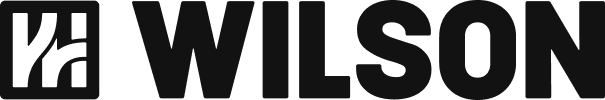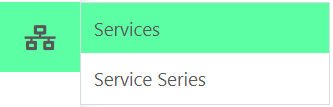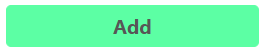Create Services
Step 1: Go to Services
Step 2: Click Create Service
Step 3: Add General Service information
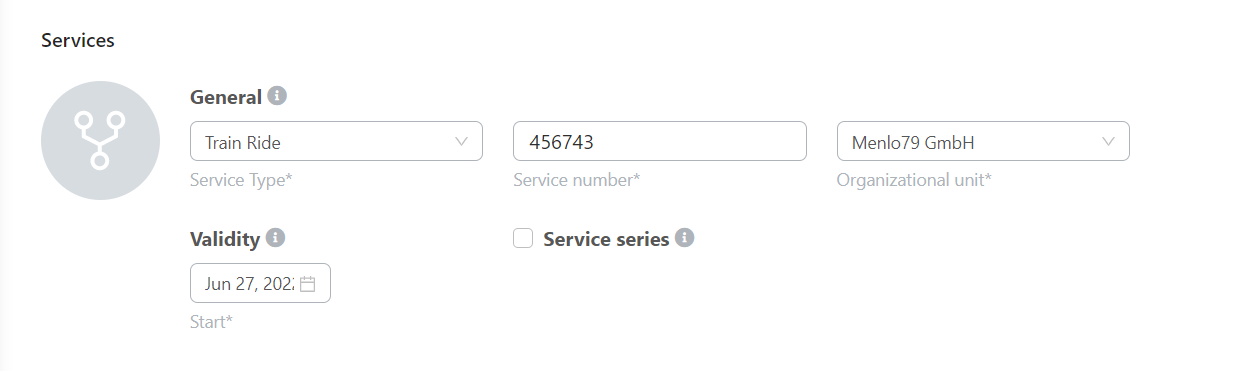
- Organizational unit: You can choose out of the organizational units of your company. Learn more about Organizational units here.
Step 4: Add Route information for the planned service
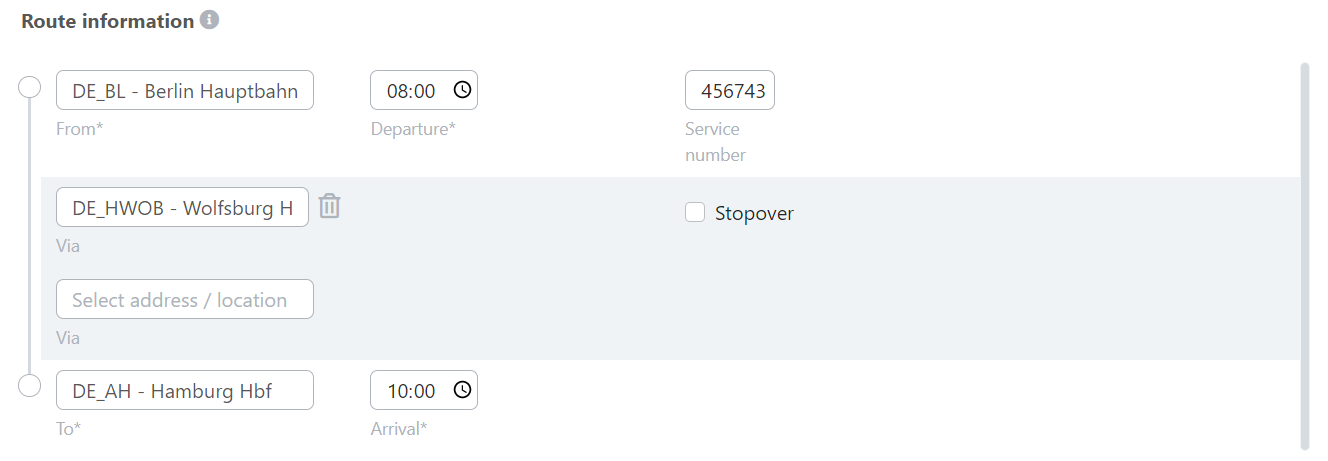
Via Points vs. Stopover:
You can add via points to specify the route of the service. Stopovers can be inserted to allow for staff changes and stops for journey interruptions or break times. Without stopovers, it is not possible to divide the train journey into two shifts later on.
Step 5: Click on save to create the service