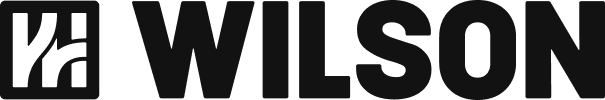Reset Password
Do you want to reset your password?
Here's how!
- Open WILSON. in your browser at www.wilson.wilsonapp.de
- Click on forgot password?
- Enter the email address by which you registered your user account at WILSON.
- You will receive a mail to reset your password. Click on the link in the mail.
- Follow the link and set a new password.
- Log in with your email address and your newly chosen password.