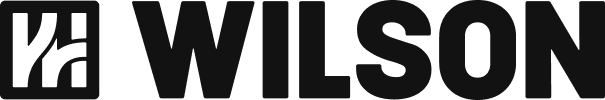How to use WILSON – Optimizing your user experience
WILSON is designed for professional use in rail logistics, construction and related sectors. To ensure the best possible experience with the web portal and mobile app, please follow these technical recommendations and usage best practices.
System requirements
WILSON is optimized for use in the Google Chrome browser. Other browsers such as Microsoft Edge, Safari or Firefox are not officially supported and may lead to display or functional issues.
The system runs reliably on current versions of Windows and macOS. For smooth performance, especially when working with large datasets or multiple modules, we recommend using a device with a modern processor and at least 16 GB RAM.
A stable internet connection of at least 10 Mbps download is recommended for smooth operation.
Recommended screen size and display settings
The WILSON portal is optimized for use on larger screens in a 16:9 format – at a minimum, on a laptop with a 13-inch display. For optimal overview and usability, we recommend using a desktop monitor of at least 27 inches.
On smaller screens, adjusting the browser zoom level to below 100% – for example, to 90% – can help achieve the best balance between readability and the amount of visible information.
Mobile device usage
The WILSON Portal is designed for use by administrators, planners and dispatchers. It offers full functionality for planning and managing master data. This portal is not optimized for use on smartphones or tablets, and should only be used on a laptop or desktop device.
For field staff and mobile workers, a separate native mobile app is available. This app is specifically designed for mobile use and supports features like task overviews, time tracking and field reporting. It is available for both iOS and Android devices in the respective app stores.
Browser settings and troubleshooting
Make sure your browser’s automatic translation feature is turned off. In some cases, this can distort UI elements or translate technical terms incorrectly.
If you experience display issues, try clearing the browser cache, refreshing the page, or restarting your browser.
Security and multi-tab usage
For efficient workflows, we recommend using multiple browser tabs or windows, e.g. when comparing assignments, staff profiles, or planning views.
Always make sure you’re using an up-to-date, secure version of Chrome. When using shared or public devices, don’t forget to log out manually after your session.