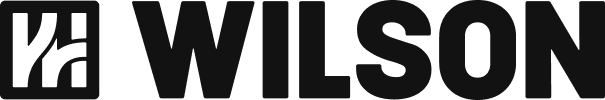WILSON Release Notes - R25.9
Hello WILSON users 👋
This release note provides a brief summary of recent product updates and new features.
📦 This release includes:
- Optimized shift planning for projects
- Shift optimization (BETA)
Optimized shift planning for projects
For projects with extensive staffing needs – such as in rail construction logistics or site supervision – you can now create shift requirements much faster and more conveniently. The previously manual and often redundant creation of recurring shifts has been replaced by an automated solution that allows you to quickly generate a project’s shift needs.
Smart defaults save time and clicks
Within the project, you can create shift requirements via the “Create” button. WILSON automatically preselects the most recently used activity profile, sets the project location as the place of assignment, and applies standardized break times. A shift name is also generated. You can optionally add contract details, job roles, and labels.
Role-specific requirements
You specify how many shifts are needed per task. If job categories or specific employees are already known, you can assign them directly.
Flexible time period definition
Based on the project duration, you choose whether shifts should be created for the entire month, weekdays only, or specific days of the week. WILSON then automatically generates all required shifts for the selected period.
You can access the shift timeline directly via the “Planning overview” button – filtered to show only the shifts of the project.
Shift optimization (BETA)
With the new optimization algorithm, you can now assign shifts automatically and efficiently – directly from the shift timeline. The goal is to assign as many shifts as possible while minimizing unnecessary transfer times.
Automated planning based on your settings
Simply select the desired time period and the relevant users in the timeline – the algorithm automatically checks availability, accessibility, and required qualifications.
It also respects your individual planning settings: you can define how long transfers may be, how long rest periods between shifts must be, or whether certain shifts should be excluded from optimization.
Clear results with direct editing options
After optimization, you immediately see which changes were made. Additional key figures – such as the percentage of assigned shifts or the average shift duration – help you quickly assess the result. Manual adjustments are possible at any time before finalizing the result.
Availability in beta mode
This feature is part of the WILSON-AI plan and currently in beta. It can be activated for your tenant upon request. Please contact our Sales Team or Transformation Management.
Upcoming features we’re working on 🏗️
- Improved shift display at project level
- More project information and contact options in the mobile app
- More flexible creation and editing of shift and performance series
If you have questions or feedback about the new features, our support team is happy to help.
Enjoy the improvements!