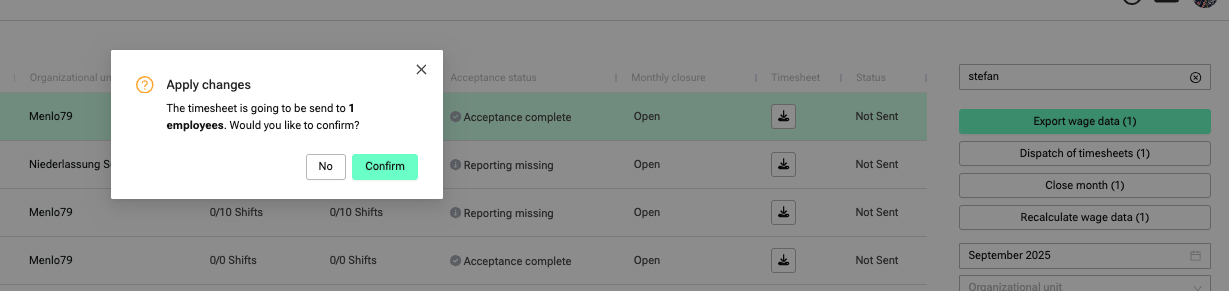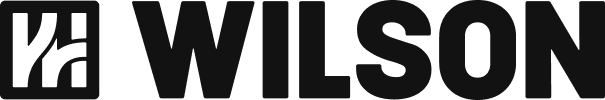Reviewing and sending of timesheets
In the Payroll > Wage Data section, you can review, download, and send timesheets for one or multiple employees directly via email.
Select the desired month:
Make sure the correct month is selected in the right-hand sidebar. All actions (download, send, etc.) apply to the selected period only.
Reviewing timesheets:
In the column “Timesheet”, you’ll find a download icon for each employee. Click the icon to download, open, and (if needed) save the timesheet file. This allows you to review the content before sending it.
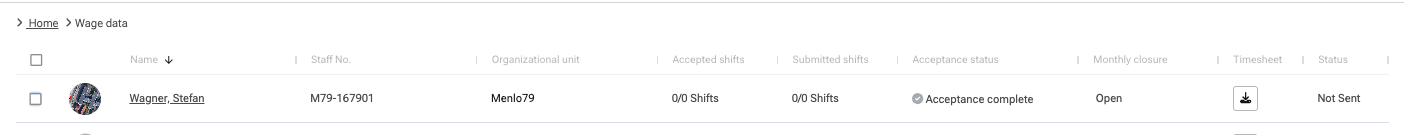
Sending timesheets via email:
Select one or multiple employees using the checkboxes on the left, then click “Send Timesheets” in the right-hand sidebar.
The selected employee(s) will automatically receive an email with the PDF timesheet attached.