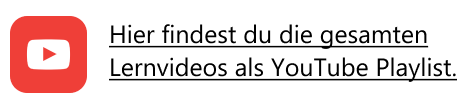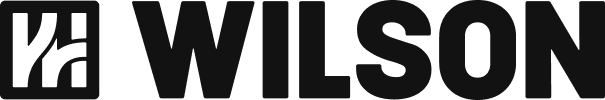03 Schicht starten
Instructions:
To start a shift, follow these steps:
Step 1: Tap Live in the bottom left navigation bar to view your next shift. On this page, you can see when your next shift starts and view the steps and schedule of the shift.
Step 2: On this page you can now start the shift. Click on the Start Shift button. Now three things can happen:
- The shift start is still too far away: You cannot start a shift indefinitely before the scheduled start. How much earlier you can start is determined by your employer. If the start is too far away, the button is grayed out and the start is not possible.
- Shift start before planned start: Within the allowed time before shift start you can either start your shift at the planned start, in which case the planned time is taken as the start time, or start immediately, in which case the current time is entered as the start time.
- Shift start with delay: If you start after the scheduled start, you can choose to start the first activity late or to start time recording in the middle of the shift. In this case, the previous activities will be discarded.
Next steps:
If you watched the video above, check out the next video time recording.