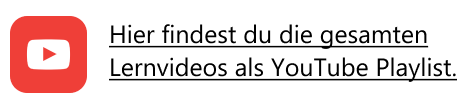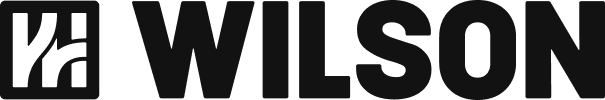07 Kalender
Calendar
The calendar is your personal duty roster. Here you can view your scheduled shifts in advance and you can edit and submit already completed shifts.
The colored dots in the calendar symbolize the processing status of the shifts:
Yellow dots and markings: Shifts marked in yellow either represent shifts that were not finally saved or mean that your dispatcher did not agree with your times and you should edit them again.
Green dots and markings: Full green dots appear when shifts are saved and finalized.
Green unfilled dots: Represent scheduled shifts that have not yet started.
Gray dots and markings: Gray dots symbolize rest or vacation days, but also other absences such as illness.
Next step:
If you watched the video above, watch the next video Feedback & Help.